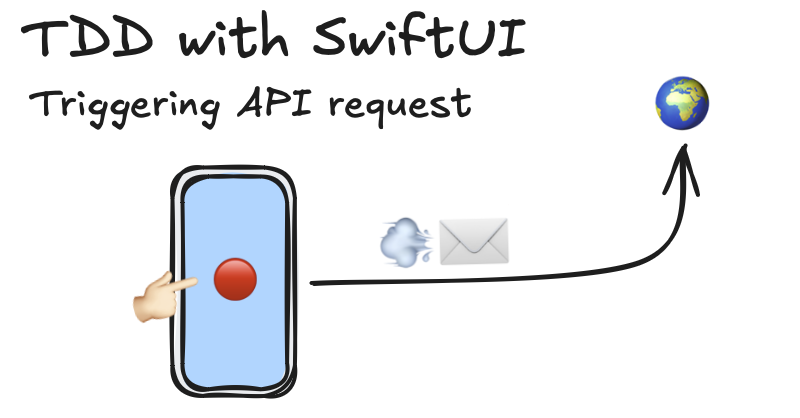Recap
Hello everyone and welcome to the next chapter of the series about SwiftUI code automated testing!
In the previous post we
- defined acceptance criteria for the Joke app that we’re implementing
- we covered by snapshot tests all UI cases mentioned in the acceptance critieria
That’s what the app looks like ⤵️
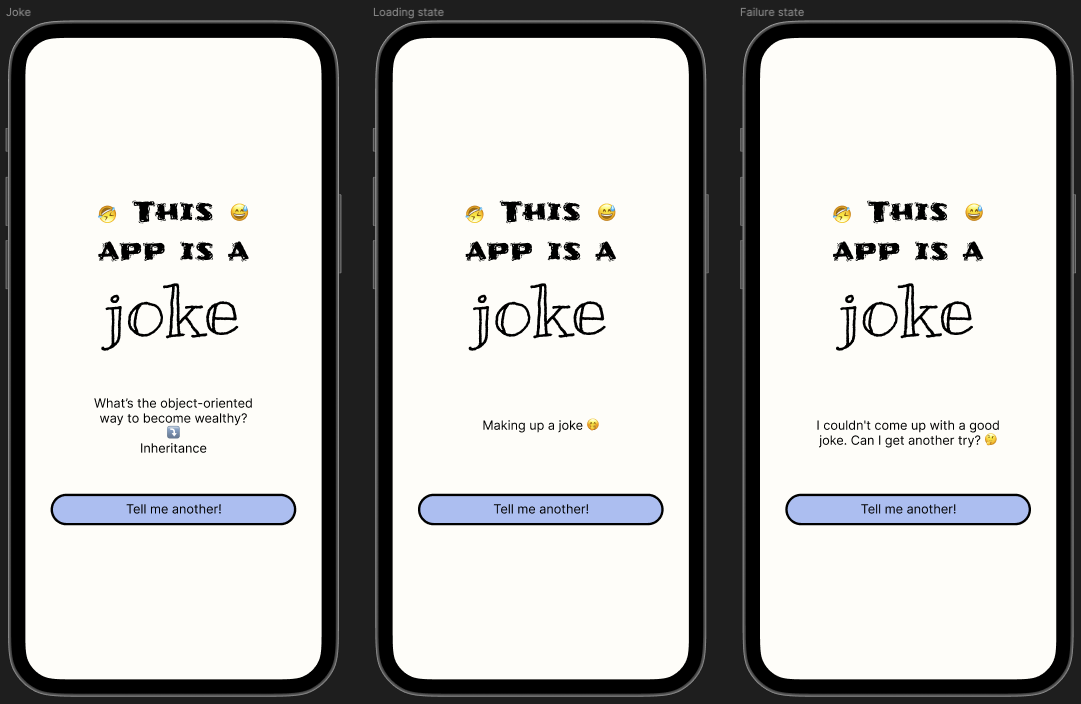
Here’s the link to the previous blog post ⤵️ (Worth reading before this one)
Testing SwiftUI Code - The beginning (UI)
Chapter III - Triggering API request
Intro
The goal of that chapter is to start implementing business logic described in the acceptanca critieria here.
We’re going to focus on the point ⤵️
As a user I can get a new joke
- when you tap the button “Tell me another!”, the API request fetching a new random joke is triggered.
We’ll be adding unit tests based on the acceptance criteria and the plan is to avoid mocking wherever it’s possible. In theory it’s simple, but in reallity it’s pretty complex and it requires introducing a few tricks.
When implementing we’ll keep in mind good unit tests attributes ⤵️
- fast 🏎️ - a project usually consists of hundreds / thousands unit tests, so they have to be really quick to give feedback fast to a developer. If tests are slow, no one wants to run them and the cost of maintanace and execution might be overwhelming.
- deterministic 🎯 - for the given input there is always the same output, no matter the environment, time or order of execution
- isolated 🚪 - avoid using shared states (like Singletons) that can impact a test result
Test draft, first challange
As a reminder, here is the request structure ⤵️
GET https://official-joke-api.appspot.com/random_joke
{
"type": "programming",
"setup": "The punchline often arrives before the set-up.",
"punchline": "Do you know the problem with UDP jokes?",
"id": 73
}
First things first! Let’s focus on checking if the correct endpoint is called. We start with the basic test: when you tap the button “Tell me another!”, the API request is called. Then we build on the top of it.
Let’s create the JokeViewTests file and class and then configure the sut (system under test - JokeView) inside ⤵️
class JokeViewTests: XCTestCase {
func test_whenTappingOnTheButton_ItTriggersRequest() {
let sut = JokeView(state: .loaded(joke: .udp))
}
}
private extension Joke {
static var udp: Joke {
.init(
setup: "The punchline often arrives before the set-up.",
punchline: "Do you know the problem with UDP jokes?"
)
}
}
We’ve hardly started and already faced a first challnage on our way! - How to execute button action in the test? 🤔
Spoiler: You can try to find APIs built into standard frameworks, but you won’t succeed 😢
Luckily 🍀, we have a great community that comes to the rescue! ⤵️
Triggering the button action using ViewInspector
There is a way of triggering the button action using ViewInspector library.
ViewInspector is a library for unit testing SwiftUI views. It allows for traversing a view hierarchy at runtime providing direct access to the underlying View structs.
It comes with SPM support, so let’s add it to our project. Make sure to add the package to the testing target ‼️
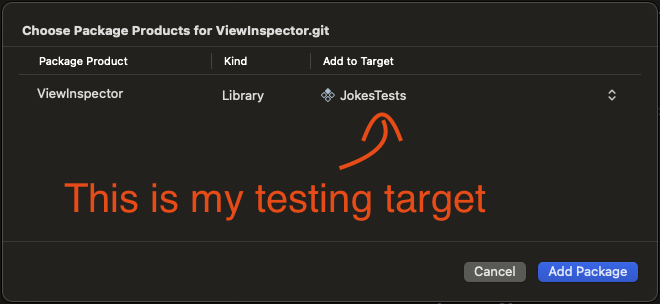
To check whether the ViewInspector works, we’ll now update the test. Let’s assume we want to inject the closure () -> Void to the JokeView and then trigger it after the “Tell me another!” button is tapped. That test confirms that ViewInspector is able to trigger the button action. Let’s start with updating the test ⤵️
func test_whenTappingOnTheButton_ItTriggersRequest() throws {
var isActionTriggered = false
let sut = JokeView(state: .loaded(joke: .udp)) {
isActionTriggered = true
}
try sut.inspect().find(button: "Tell me another!").tap() // 1
XCTAssertTrue(isActionTriggered)
}
// 1 - To find the exact button we use the function find from the ViewInspector that looks for the button with given text in the View structure.
func find(text: String, locale: Locale = .testsDefault) throws -> InspectableView<ViewType.Text>
It should not compile, so we are in the red stage 🔴. Next step - add missing implementation ⤵️
struct JokeView: View {
...
private let buttonAction: @escaping () -> Void
init(state: JokeState, buttonAction: @escaping () -> Void) {
...
self.buttonAction = buttonAction
}
var body: some View {
Button(action: { buttonAction() }) {
Text("Tell me another!")
...
}
...
}
}
}
Now we run the test and check if it’s 🟢 ⏳ …
After the moment the test should pass ✅, so we get confirmation that ViewInspector library fits our needs 🤗
API request execution
We can revert the change with buttonAction now - remove () -> Void closure passed to the JokeView, update test to compile and go back to our flow to test.
To communicate with API we use native URLSession more precisely - the function that uses async / await ⤵️
public func data(for request: URLRequest, delegate: (any URLSessionTaskDelegate)? = nil) async throws -> (Data, URLResponse)
It was said that good unit tests should be fast, deterministic and isolated, so they cannot be based on the real API. That means we cannot use the real API in the test, so we need to mock it somehow.
Inside the test we need the request executor closure that will have the same signature like data function from URLSession ⤵️
func test_whenTappingOnTheButton_ItTriggersRequest() throws {
var requestExecutorInvokedWithRequest: URLRequest? // 2
let sut = JokeView(state: .loaded(joke: .udp)) { request, _ in // 1
requestExecutorInvokedWithRequest = request // 2
return (Data(), URLResponse()) // 3
}
try sut.inspect().find(button: "Tell me another!").tap()
XCTAssertEqual(
requestExecutorInvokedWithRequest?.url,
.init(URL(string: "https://official-joke-api.appspot.com/random_joke")!)
) // 4
}
- // 1 -
JokeViewtakes(URLRequest, (any URLSessionTaskDelegate)?) async throws -> (Data, URLResponse)closure as an argument. - // 2 - When the closure is called we can intercept the request, so that we can check the URL called.
- // 3 - To satisfy the compiler we return stubbed data (We’ll be covering that part later).
- // 4 - We assert the URL intercepted from the request executor.
When we run the test we find out it does not compile. It’s expected, because we assume JokeView takes additional argument. Nevertheless, we are in the red stage 🔴, so we can start updating the implementation ⤵️
struct JokeView: View {
private let requestExecutor: (URLRequest, (any URLSessionTaskDelegate)?) async throws -> (Data, URLResponse)
@State var state: JokeState
init(
state: JokeState,
requestExecutor: @escaping (URLRequest, (any URLSessionTaskDelegate)?) async throws -> (Data, URLResponse) = URLSession.shared.data
) {
self.state = state
self.requestExecutor = requestExecutor
}
...
}
After this change the code compiles again, but the test fails. To make it green 🟢 we need to add the code requesting a new joke ⤵️
...
var body: some View {
VStack {
...
Button(action: { fetchNewJoke() })
...
}
}
func fetchNewJoke() {
let url = URL(
string: "https://official-joke-api.appspot.com/random_joke"
).unsafelyUnwrapped
let request = URLRequest(url: url)
Task { // 1
try! await requestExecutor(request, nil)
}
}
...
- // 1 - RequestExecutor closure is
async, so it has to be wrapped inTask.
We run the test again: did it pass? Yes and no. By wrapping the code inside the Task we introduced the asynchronicity to the production code that makes the test not work in a deterministic way - it randomly fails and passes.
The problem of asynchronism in the test
To resolve the problem of the code part running asynchornously, we use XCTestExpectation inside the test ⤵️
func test_whenTappingOnTheButton_ItTriggersRequest() throws {
var requestExecutorInvokedWithRequest: URLRequest?
let expectation = XCTestExpectation(description: "Wait for request being executed") // 1
let sut = JokeView(state: .loaded(joke: .udp)) { request, _ in
requestExecutorInvokedWithRequest = request
expectation.fulfill() // 3
return (Data(), URLResponse())
}
try sut.inspect().find(button: "Tell me another!").tap()
wait(for: [expectation], timeout: 0.1) // 2
XCTAssertEqual(
requestExecutorInvokedWithRequest?.url,
.init(URL(string: "https://official-joke-api.appspot.com/random_joke")!)
)
}
- // 1 - Definition of
XCTestExpectation. - // 2 - Waiter that waits in that line for the expectation to be fulfilled and continue execution.
- // 3 -
fulfillmethod called in a asynchronous context to make sure the async code it’s finished before assertion.
We run the test again, and again (there is an option in Xcode to run the test multiple times e.g 100 times) just to be sure it works in a deterministic way. Spoiler - it should be all time green now ✅
All that is left now is the refactoring. This requestExecutor closure in the production code does not look cool to me. My suggestion is creating URLSessionProtocol instead ⤵️
protocol URLSessionProtocol {
func data(
for request: URLRequest,
delegate: (any URLSessionTaskDelegate)?
) async throws -> (Data, URLResponse)
}
extension URLSession: URLSessionProtocol {}
Later, we can inject it into JokeView instead of requestExecutor closure and then use it ⤵️
struct JokeView: View {
...
private let urlSession: URLSessionProtocol
init(
...
urlSession: URLSessionProtocol = URLSession.shared
) {
...
self.urlSession = urlSession
}
var body: some View {
...
}
func fetchNewJoke() {
let url = URL(string: "https://official-joke-api.appspot.com/random_joke").unsafelyUnwrapped
let request = URLRequest(url: url)
Task {
try! await urlSession.data(for: request, delegate: nil)
}
}
}
The test also requires some changes. First URLSessionSpy definition ⤵️
class URLSessionSpy: URLSessionProtocol {
var dataForRequestExpectation: XCTestExpectation?
private(set) var dataInvokedWithRequest: [URLRequest] = []
func data(for request: URLRequest, delegate: (any URLSessionTaskDelegate)?) async throws -> (Data, URLResponse) {
dataInvokedWithRequest.append(request)
dataForRequestExpectation?.fulfill()
return (Data(), URLResponse())
}
}
and then changes in the test ⤵️
func test_whenTappingOnTheButton_ItTriggersRequest() throws {
let expectation = XCTestExpectation(description: "Wait for request being executed") // 1
let urlSessionSpy = URLSessionSpy()
urlSessionSpy.dataForRequestExpectation = expectation // 2
let sut = JokeView(state: .loaded(joke: .udp), urlSession: urlSessionSpy)
try sut.inspect().find(button: "Tell me another!").tap()
wait(for: [expectation], timeout: 0.1)
XCTAssertEqual(
urlSessionSpy.dataInvokedWithRequest.map(\.url?.absoluteString),
["https://official-joke-api.appspot.com/random_joke"]
)
}
- // 1 - We still need
XCTestExpectationto be sure the assertion is always called after the request is executed. - // 2 -
URLSessionSpyhas API for setting theXCTestExpectationthat is fullfilled when data for request method is being called.
After the refactor we verify the implementation by running all tests to ensure tests are green 🟢
Summary
Today we made a small step towards having the all requirements implemented in TDD. In theory it’s only one short test, but we discovered how to trigger button action based on its title using ViewInspector. I dare say we busted (again 😅) the myth about SwiftUI code being not testable.
Code coverage
The final outcome: the code coverage for Jokes.app is 100%
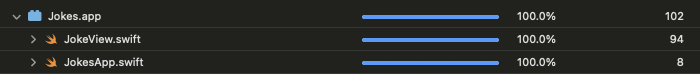
A few extra final notes on the code coverage ⤵️
Code coverage it’s a value that does not guarantee your code works 100% correctly, and it shouldn’t be chased or set as any goal. Code coverage serves more like a helper to a developer providing rough information about percentage of code lines triggered in a test suite. Additionally, it can show you not tested pieces of code when you’re not coding in TDD or point you to old not used code. Remember that this pure statistic value looks good on presentations and charts, but it won’t defend you when you design tests in a bad maner! - That’s why I decided to start the series where we’re going to workout the best to handle testing SwiftUI code. 💯
The app is not complete, so stay tuned as there’s more to come! I’m gonna be sharing even more tips and tricks 📚
Resources
- Github repository with the code: https://github.com/Zaprogramiacz/JokesApp/tree/TDD-with-SwiftUI-Triggering-API-request
- ViewInspector: https://github.com/nalexn/ViewInspector
- Joke API: https://github.com/15Dkatz/official_joke_api
Thanks for reading. 📖
I hope you found it useful!
If you enjoy the topic don’t forget to follow me on one of my social media - LinkedIn, X, Mastodon, Bluesky or via RSS feed to keep up to speed. 🚀